100% successful deployment of BEVFormer on Ubuntu 18.04/20.04 Server
Deploy BEVFormer on Ubuntu 18.04/22.04
Author: Yihang Tao
This is a 100% successful instruction for deploying BEVFormer/ActFormer on Ubuntu 18.04/22.04.
Introduction
For those who wanna do experiments with BEVFormer and are still struggling to configure the environment on Ubuntu 18.04/20.04, congratulate you finally find the right place! There may be some strange reasons leading to the failure in running BEVFormer, however, you will make it after following the instructions below.
The key points are highlighted here:
- Please ensure the running cuda version is 11.3
- Please ensure the gcc version is higher than 4.0 but lower than 8.0
- Please use mmcv-full higher than 1.3 but lower than 1.4
Steps
1. Create virtual environment
1 | |
2. Install GPU-version Pytorch
Method 1:
1 | |
Method 2:
1 | |
3. Install mmcv-full, mmdet, and mmsegmentation
1 | |
4. Install Dependency
1 | |
5. Set CUDA Path (Important)
Exit current environment
1 | |
Download and intall CUDA 11.3 (assume you are not root user)
1 | |
Wait until interface appears (ignore the wrong version below, yours should be 11.3)
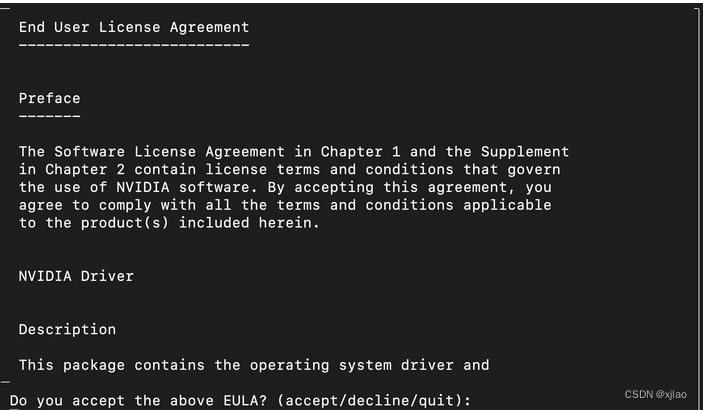
Accept and continue
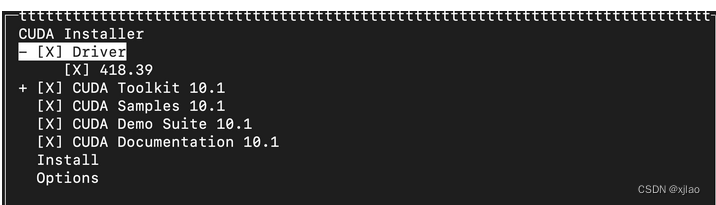
Cancel the first option (press enter), and select options, modify the cuda installation path to yours, otherwise you don’t have enough permission

Set CUDA path
1 | |
Enter virtual enironment and check CUDA version
1 | |
6. Install mmdet3d
1 | |
7. Install Detectron2, Timm
1 | |
Now everything should be fine! :-)
Reference
[1] https://blog.csdn.net/newbie_dqt/article/details/134766294
[2] https://blog.csdn.net/weixin_45944960/article/details/130000445
[3] https://blog.csdn.net/Mr__George/article/details/106984574
[4] https://blog.csdn.net/qq_40677266/article/details/121322583